Introduction
Feedback and status messages should be perceivable and understandable by all users, regardless of their abilities or assistive technologies. This guide outlines key considerations to help ensure your implementations are inclusive and compliant with accessibility standards.
Don't rely on colour alone
Some users have difficulty perceiving colour. As such, feedback and status information should not be distinguished by colour alone, as this violates WCAG 2.1 success criterion 1.4.1 “Use of Color” (level A).
For example, avoid communicating different status using identical icons that differ only in colour.
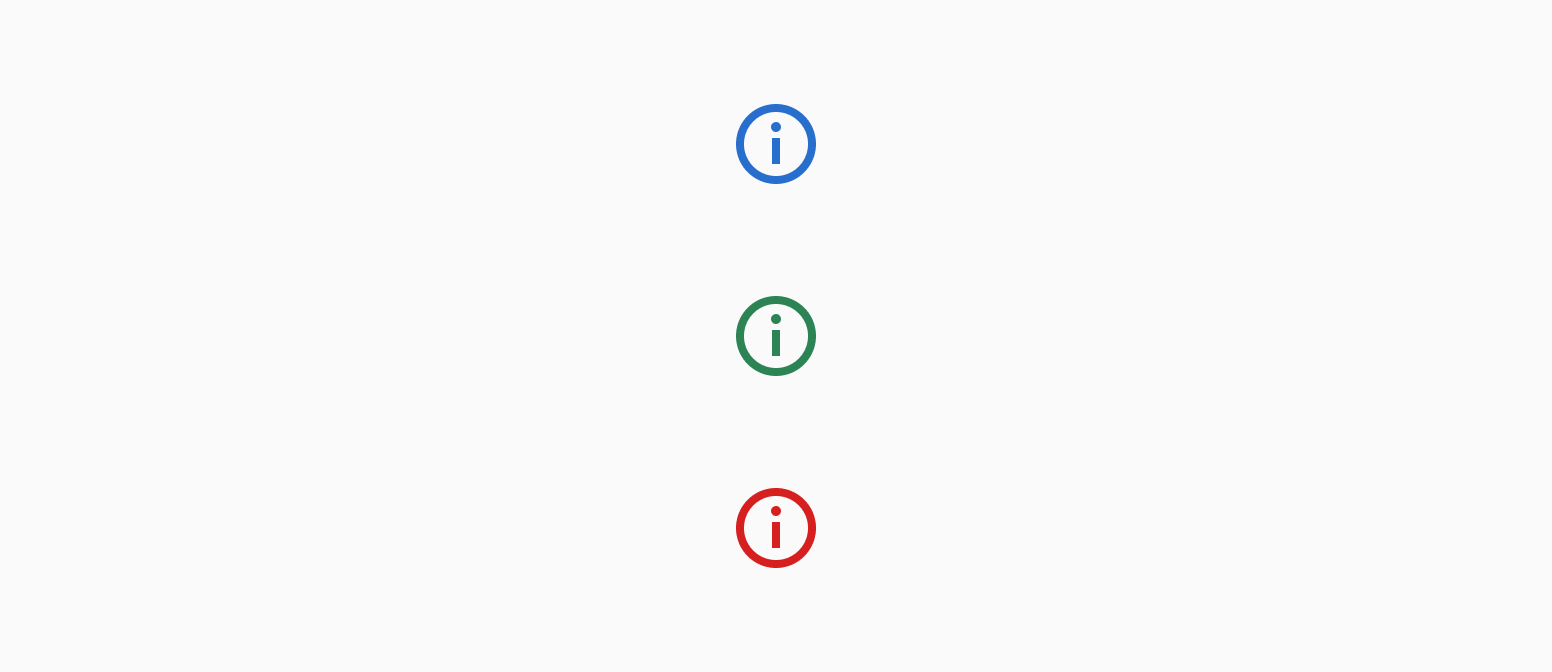
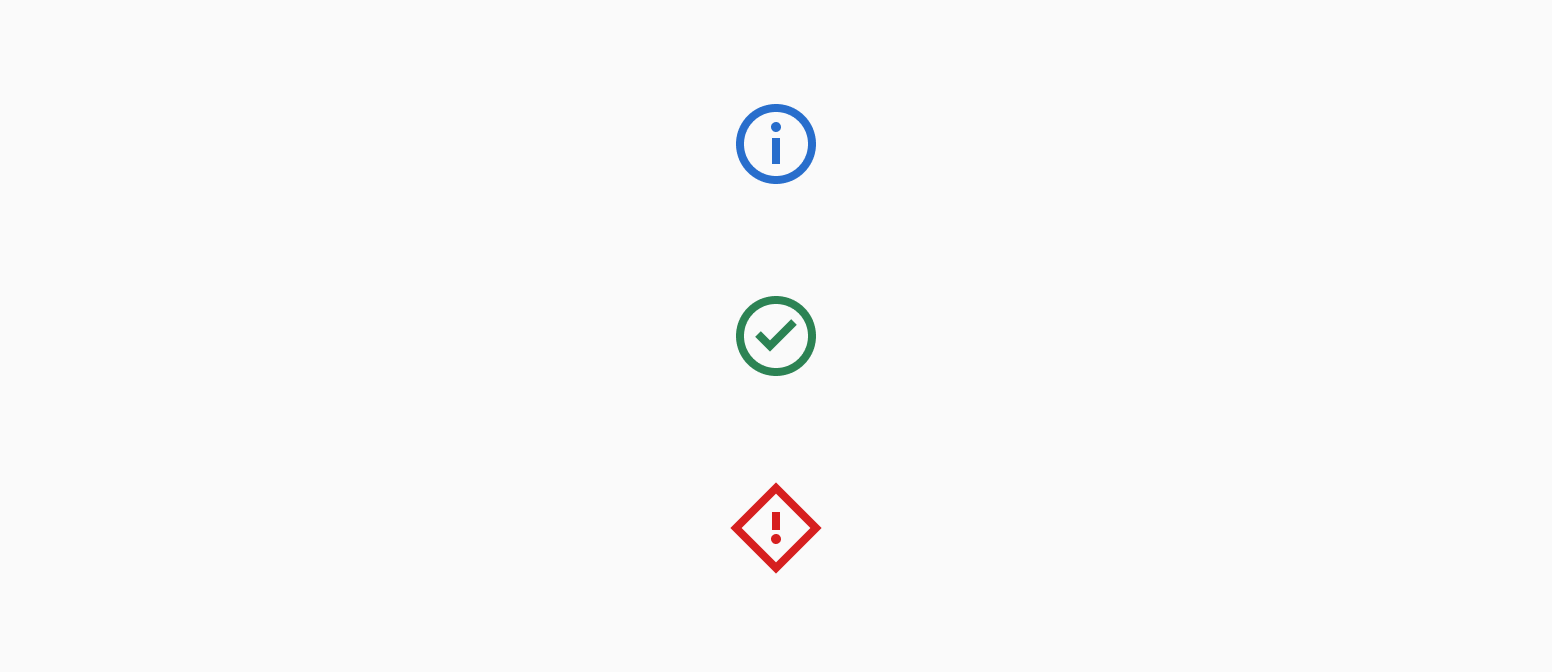
If you really have to use an icon without accompanying text, add a Visually Hidden label so that screen readers can convey the icon’s meaning to visually impaired users.
Pair icons with text
Whenever possible, feedback and status icons should be paired with visible text. This provides several benefits:
- Prevents relying on colour alone for communication
- Reduces ambiguity around icon meaning
- Helps visually impaired users differentiate statuses at a glance
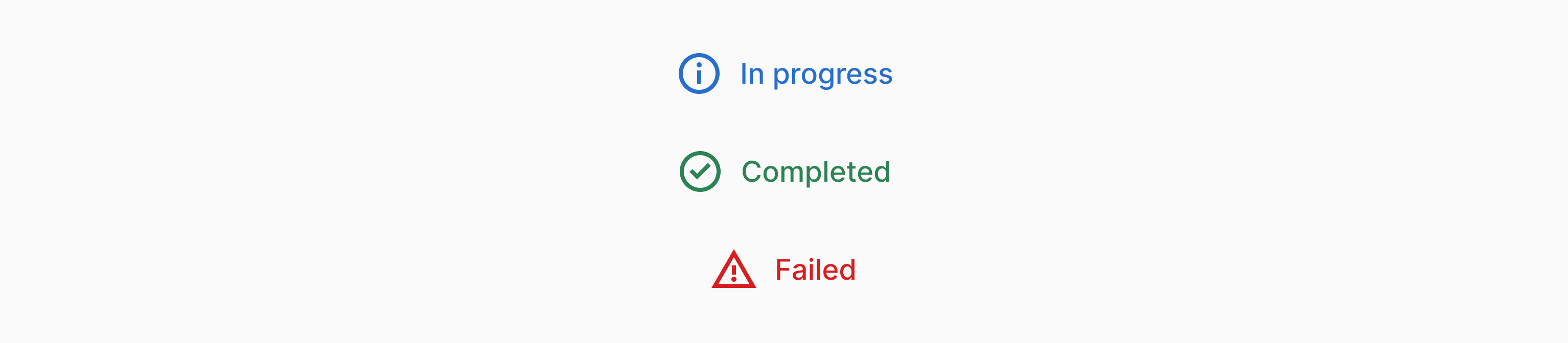
Give users enough time
Some users need more time to read, decide, and act on a feedback or status message. This may be due to reading speed, vision, literacy, dexterity, or familiarity with Pleo.
Therefore, feedback and status messages should not disappear automatically after a set duration, especially critical ones. Instead, they should remain visible until dismissed by the user.
If auto-dismissal is unavoidable, users should be able to turn off, adjust, or extend the time limit to conform with the WCAG 2.1 success criterion 2.2.1 “Timing Adjustable” (level A).