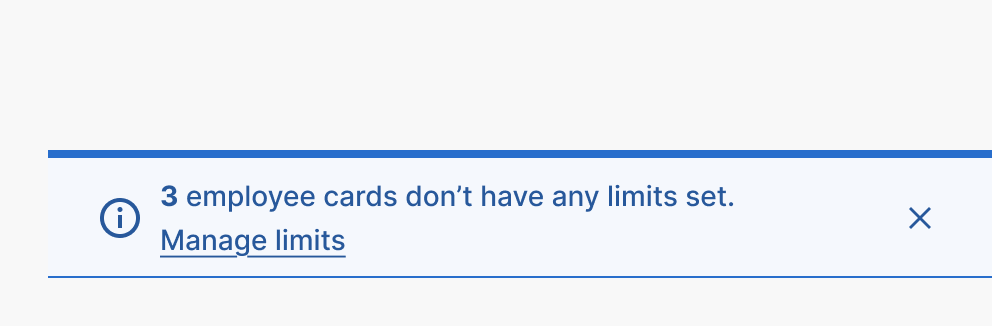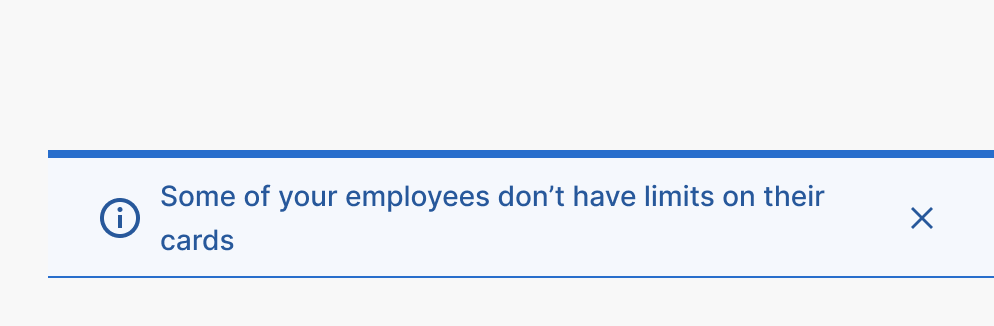A prominent section at the top of a page that provides users with important feedback or information relating to the entire page, product, or application.
Front-load key information
Put the most important part of the message or key words at the start of the sentence.
This helps users grasp the point quickly without having to read the whole banner.
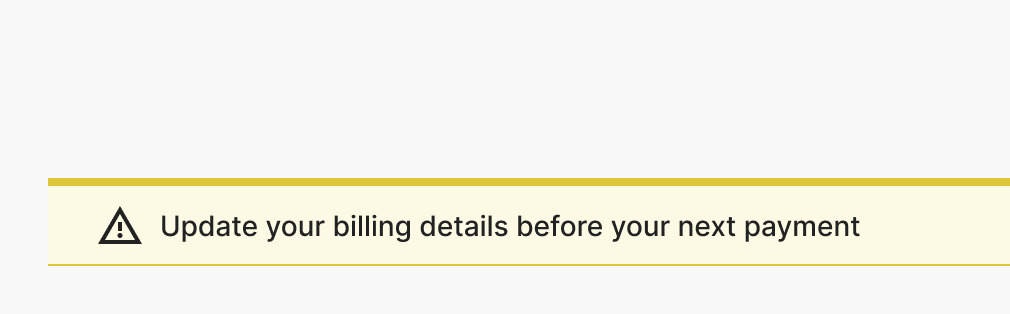
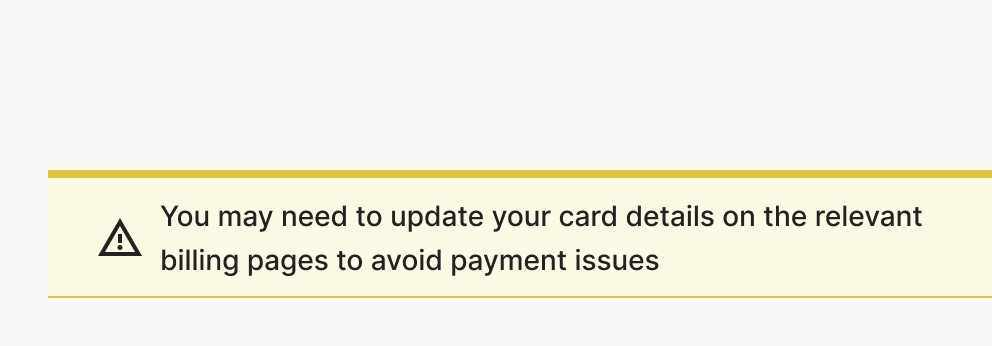
Keep your message brief
Limit banners to a maximum of 20 words, including the call to action — ideally much fewer.
Prioritise clarity over brevity, but avoid unnecessary detail. Include only mission-critical information.
Link out to secondary or optional details.
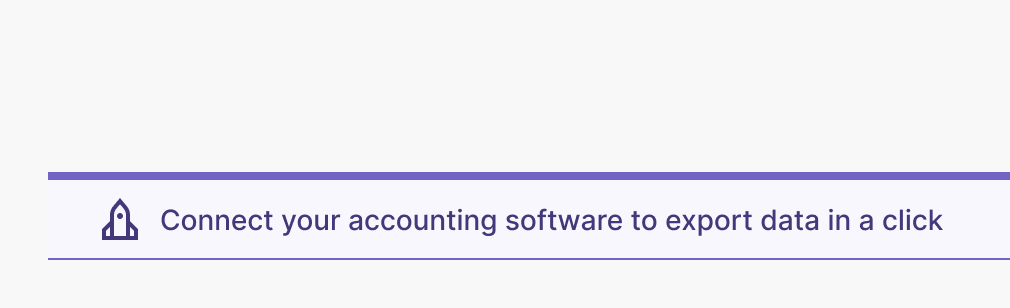
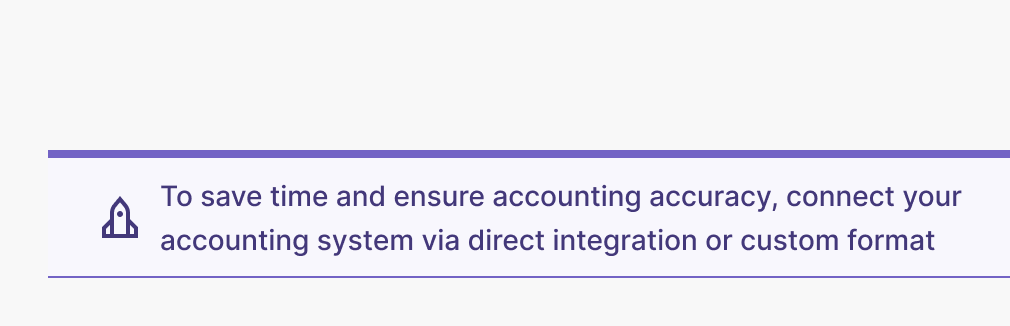
Consider the overall experience
Write in plain, user-focused language. Explain clearly and avoid jargon or technical terms.
Be aware of other banners and messages on the page and try to avoid information overload.
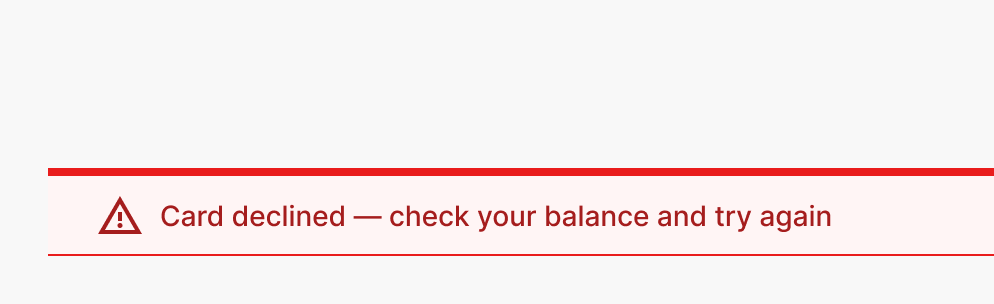
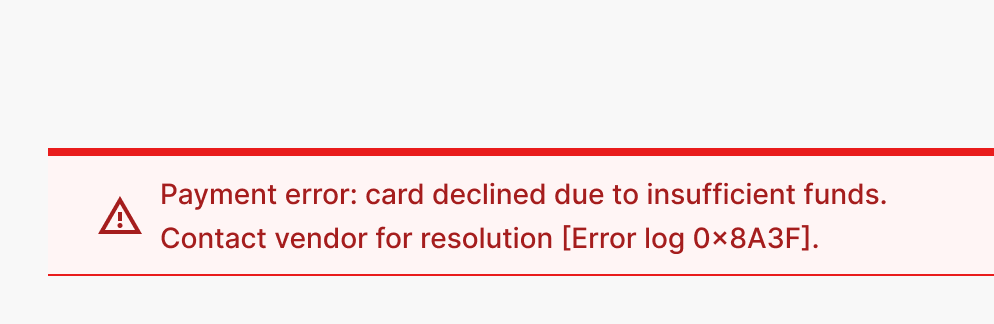
Make sure the next step is clear
Include a relevant call to action whenever possible. This should be directly connected to the message and help the user move forward confidently.